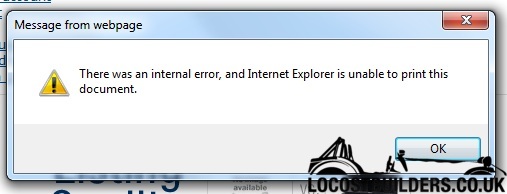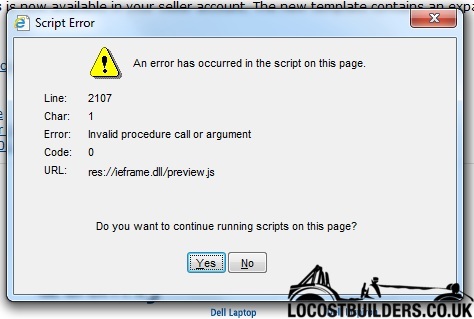New PC, cant get it to see printer ?
Jon Ison - 1/4/12 at 09:43 PM
Just purchased a new home pc, its windows 7 the printer is a samsung.
When I 1st installed it the printer test page printed fine and I printed one random page to make sure it was ok, it printed fine so assumed all was
ok.
Move on a couple of hours and it wont print, if I click on the print icon I get the following error message
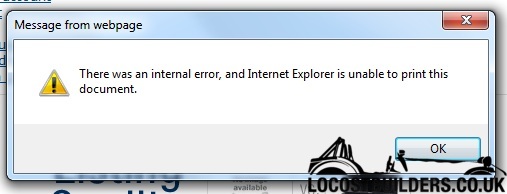
If I click on print preview (can see the page I want to print ok) then click print get the following
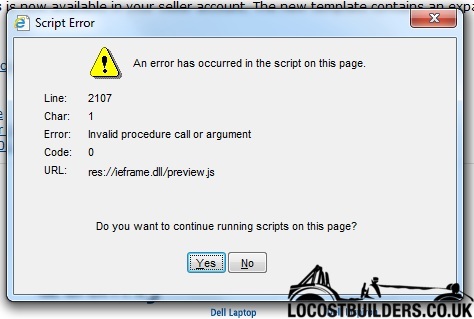
I have done a google and it does appear to be a known problem but to be honest the fixes I read are over my head, it seems the pc as
"updated" itself as they do since initial install and that's when the issue starts, I have uninsulated and re installed the driver to
no avail, even googled for driver upgrades latest release etc... with no success.
anyone help here ?
bear in mind I'm ok with spanners crap with pc's.
edit to add I stated when the screenshots appear the wrong way around if it makes a difference,
[Edited on 1/4/12 by Jon Ison]
loggyboy - 1/4/12 at 09:50 PM
have you tried another test print? and have you tried printing from different sources (ie internet explorer, word, excel etc)?
blakep82 - 1/4/12 at 10:03 PM
set up correctly as default printer?
wireless printer by any chance?
usually find the add printer wizard been pretty good these days... even my 5 year old xp machine found a new wireless printer scanner thing without
any trouble at all, all set up and works properly.
not that familiar with windows 7 right enough
RichardK - 2/4/12 at 10:37 AM
We had this with some Canon drivers see this page http://www.canon.com.au/Support-Services/Support-News/IE9-Printer-Drivers
and suggests this MS KB article http://support.microsoft.com/kb/2522422/
I know your isnt a canon but the fix should fix yours too.
cheers
Rich
[Edited on 2/4/12 by RichardK]
loggyboy - 2/4/12 at 10:46 AM
quote:
Originally posted by loggyboy
have you tried another test print? and have you tried printing from different sources (ie internet explorer, word, excel etc)?
The reason why I ask this is that it seems like IE is crashing, so it could be a fault with IE, not the printer. So check other programs first.
Jon Ison - 2/4/12 at 05:31 PM
Sorted, similar to the cannon printer issue above, don't you just love upgrades.