I can now post pics ok but how do i post a link, say to an ebay add for instance?
As with my other topic, kep it extra layman so i understand what the hell you're talking about

Cheers.

My incredible stupidity continues.......
I can now post pics ok but how do i post a link, say to an ebay add for instance?
As with my other topic, kep it extra layman so i understand what the hell you're talking about
Cheers.
Go to the page you want to link, copy the address line into clipboard, go to your post and paste into the 'link' box above the text box (5th icon along from the left)
ok......how do i do that, tried it but i seem to be doing something wrong, can i have it a little more layman if thats possible.
I did warn you
Go to the page you want to link to and left click in the address bar, when it turns blue right click and copy it. In your reply window left click the
hyperlink button and a box opens, type something relevant like "click this" and O.K. it and anothe box will open. Delete the http:// or
right click while it is blued and paste the address of your page into it then O.K. this one as well.
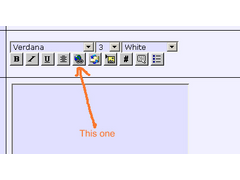
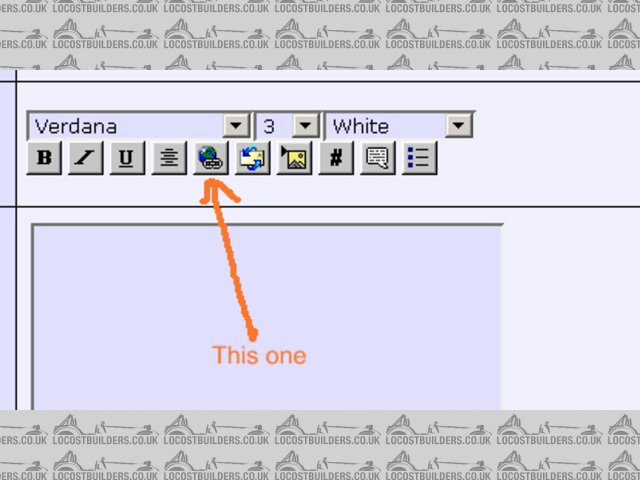
Rescued attachment linkything.jpg
http://cgi.ebay.co.uk/Range-Rover-3-5ltr-V8-Spares_W0QQitemZ4647940871QQcategoryZ31349QQrdZ1QQcmdZViewItem
Is this right?
Buggerit!!!!!!
[Edited on 16/6/06 by miserableoldgit]
no wrong way round! 
i usually just include the http part and dont bother with the button, and just leave the full text of the url visible.
limhttp://cgi.ebay.co.uk/Range-Rover-3-5ltr-V8-Spares_W0QQitemZ4647940871QQcategoryZ31349QQrdZ1QQcmdZViewItem
Again!
Double buggerit!!!!!!!!!!


[Edited on 16/6/06 by miserableoldgit]
Scotty g your not the only dim bugger on here!
[Edited on 16/6/06 by miserableoldgit]
[Edited on 16/6/06 by miserableoldgit]
When you use the link icon, it will first ask for the label or script prompt. For example enter 'link' in there. Press ok and then paste the
address line as before.
Bingo 
link
Got it!!!!!!!!!!!!!


[Edited on 16/6/06 by miserableoldgit]
To many HTTP: 's
[Edited on 16/6/06 by miserableoldgit]
Hee hee - we'll make a cybergeek of you yet 
UM........link
A-ha, i think i've got it


Yep you got it! 
i think i have it to, im a virgin at this linky business as well
linkyboo