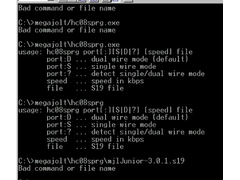
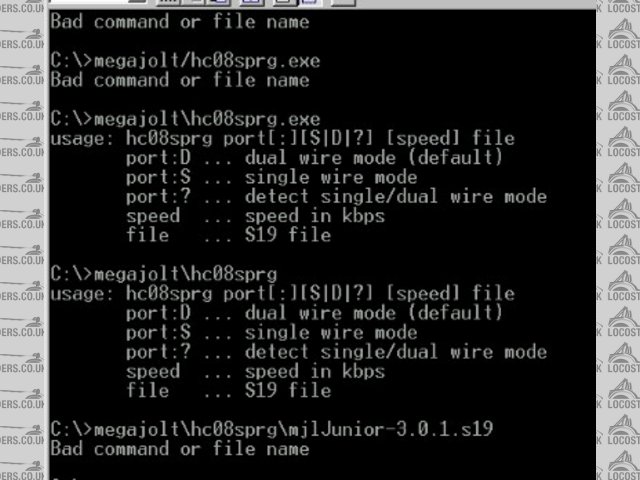
Rescued attachment dos.jpg

Have downloaded the upgrade .s19 file and the bootloader, put them in the same directory, but cant get any further.
I get a command.com prompt, puti in the line off the Megajolt site and all I get is bad command etc.
Can someone explain it in words of one syllable...........please.......
Hi there. If you can post the contents of the command prompt window, and the command you are entering, I may be able to tell you what the problem is :]
Here's my DOS Window...........
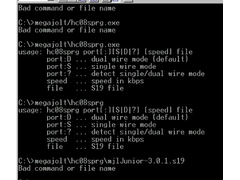
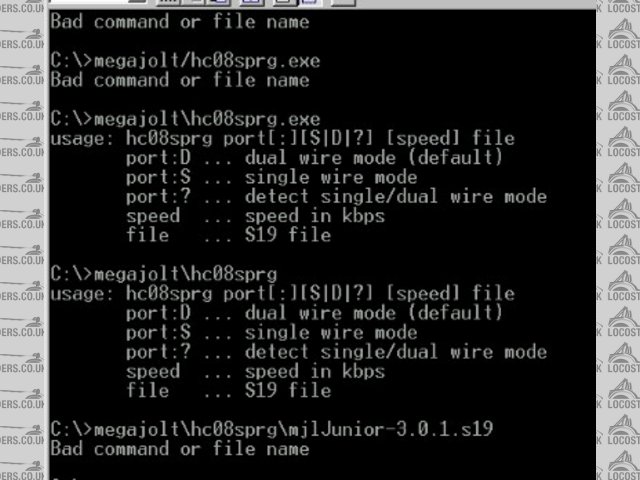
Rescued attachment dos.jpg
Dave
Are you sure that you require the backslashs in the command line .I cant find my notes at present but think i put a full stop between commands.I went
to the hc08 directory entered that and then typed in the comand line and s.19 file.
It took some trying before i got it correct as in all Dos commands it has to be exact and doesnt tell you what is wrong.
It is worth upgrading as the rev limiter works well and the advance curve is better interpolated.
Paul
Ok, try this:
First use the "cd" command to change directory to C:megajolt:
C:>cd megajolt
Then enter this command [I assume it is the speed of the serial link, so 9600 seems a good start..]:
C:megajolt> hc08sprg port:? speed 9600 mjlJunior-3.0.1.s19
[mjlJunior-3.0.1.s19 must be in C:megajolt for the above to work]
That sould do it.. bearing in mind I have never used this software before, nor do I know what it is :] If there are any more errors, first check for
typos in my command.. and if it still does not work, paste it back here :]
[Edited on 21/7/05 by unixguy]
[Edited on 21/7/05 by unixguy]
Found some notes.type in drive letter first ie g:hc08sprg 1; d 9600 .19.s19
Use whatever drive your files are on 1 means com 1 , d is dual wire com , 9600 is baud rate then your file which will be the newer beta s.19 file.
the gaps are required.
then press return and should say waiting for acknoledgement , turn on power to megajolt and reply with Y when asked to programm part.
Hope this helps.
Paul
Thanks , the answer has got to be in that lot somewhere , will let you know...
I've got a brand new Megajolt ,which I haven't fitted yet so I thought I would upgrade for the Interpolation and stuff........
Otherwise I was going to save the last advance setting for a rev limiting knock back.......
Oh my God-this is not looking good lol-having put my order in for Megajolt-then reading this post-what the hell are you guys on about?? I can see
plenty more threads about Megajolt coming soon i think. Have absolutely no idea how this programming works-now wheres that distributor??
LOLOL, John.
Its not really that bad once set up and running, the difficulty comes with upgrading the firmware in the processor.
There have been some upgrades to the firmware and the latest includes a rev limiter and some minor operation mods.
It will not be a problem for you with a pre programmed unit, all you will need to do is get the Java software to run on your pc and then load a
suitable map to the unit.
I supply a disk with set up software and some basic maps with the units i build.
quote:
Originally posted by JJM
Oh my God-this is not looking good lol-having put my order in for Megajolt-then reading this post-what the hell are you guys on about?? I can see plenty more threads about Megajolt coming soon i think. Have absolutely no idea how this programming works-now wheres that distributor??
LOLOL, John.
Phew-thanks Paul you just made it sound a bit easier mate.
SUCCESS!!!
got my unit running on a 12v psu , connected to laptop via serial cable...........
Then used the instructions from Megajolt Website ... worked 1st time.......... the only thing i changed was the name of the firmware file to 301.s19
to avoid possible errors and make it easier to remember........
Megajolt site says" Open a command prompt. At the prompt enter:
> hc08sprg COM1 mjlJunior-3.0.0-beta.s19
(replace the mjlJunior-xxxxxxx.s19 file with the name of the .s19 file you just downloaded).
Replace COM1 with whatever com port you normally use.
The message on the screen will indicating that it's waiting for you to power up the unit. You can now apply power. The bootloader will then ask
for confirmation; when you are ready, enter 'Y'. The new firmware will be written. "
My command line was:
c:megajolt> hc08sprg COM1 301.s19
have written a basic 2d map to get me running.......
Cant wait to get it on the car now!!!!!!!!!!