rjs
|
| posted on 4/4/07 at 07:38 PM |

|
|
computer help
some how my laptops lots the internet explorer toolbar from the top of screen . the one with (file , edit , veiw , favorites , history , tools ect )
on it if ive tried to load it again from internet explorer & even from google tool bar but i cant 
help 
|
|
|
|
|
UncleFista
|
| posted on 4/4/07 at 07:40 PM |

|
|
Try right clicking on the toolbar and ticking "menu bar".
Tony Bond / UncleFista
Love is like a snowmobile, speeding across the frozen tundra.
Which suddenly flips, pinning you underneath.
At night the ice-weasels come...
|
|
|
rjs
|
| posted on 4/4/07 at 07:46 PM |

|
|
no that doesnt work right click just comes up with drop down bar with move ,size,min,max & close on it .
|
|
|
blakep82
|
| posted on 4/4/07 at 07:57 PM |

|
|
does it come up when you press alt?
and did you download the new version of IE? it doesn't have them, and you only get them by pressing alt, as far as i know
________________________
IVA manual link http://www.businesslink.gov.uk/bdotg/action/detail?type=RESOURCES&itemId=1081997083
don't write OT on a new thread title, you're creating the topic, everything you write is very much ON topic!
|
|
|
rjs
|
| posted on 4/4/07 at 08:01 PM |

|
|
no that doesnt do anything either ,  
|
|
|
UncleFista
|
| posted on 4/4/07 at 08:03 PM |

|
|
Mine disappeared when I updated to the new IE, I got it back by right clicking as I said above, sorry it's the only way I know of 
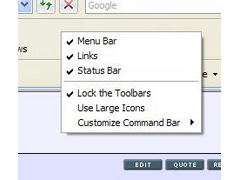 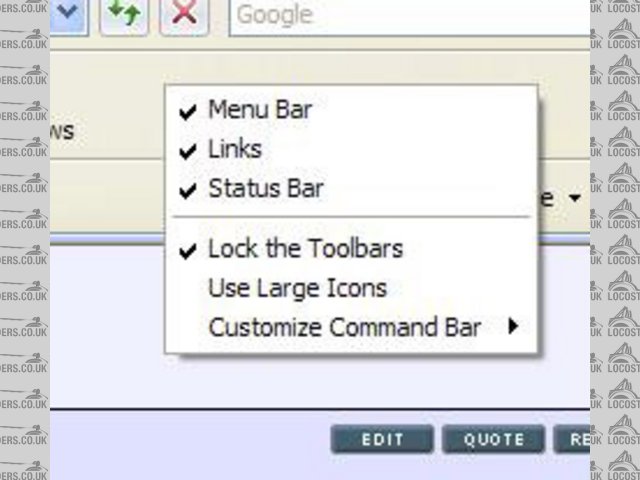
toolbar
[Edited on 4/4/07 by UncleFista]
Tony Bond / UncleFista
Love is like a snowmobile, speeding across the frozen tundra.
Which suddenly flips, pinning you underneath.
At night the ice-weasels come...
|
|
|
ProjectX
|
| posted on 4/4/07 at 09:21 PM |

|
|
Its not F11 is it?
Press it and see
HTH
|
|
|
rjs
|
| posted on 5/4/07 at 08:37 AM |

|
|
no that doesnt help either geting rather pissed of with this 
|
|
|
britishtrident
|
| posted on 5/4/07 at 10:52 AM |

|
|
It also did when I tried the upgrade and didn't go back when I removed it. Fixed it the end but can't remember how.
The real cure is install FIREFOX MS software is just half baked trouble.
|
|
|
britishtrident
|
| posted on 5/4/07 at 10:59 AM |

|
|
Try right clicking the little icon in the top right corner of the screen just below the "x" close app button
Failing that try pressing "Alt v"
[Edited on 5/4/07 by britishtrident]
|
|
|
rjs
|
| posted on 5/4/07 at 07:57 PM |

|
|
no sorry that doesnt help either 
|
|
|













