chrisg
|
| posted on 2/1/08 at 09:07 PM |

|
|
Computer upgrade
Hello boys and girls,
i'm having a little problem with my computer.
As my drawings become more complex, my computer gets slower.
I are mostly using Solidworks, Autocad and Sketchup.
Obviously the computer needs upgrading but which bit, processor, memory or hard drive?
Thanks in advance
Chris 
Note to all: I really don't know when to leave well alone. I tried to get clever with the mods, then when they gave me a lifeline to see the
error of my ways, I tried to incite more trouble via u2u. So now I'm banned, never to return again. They should have done it years ago!
|
|
|
|
|
clockwork
|
| posted on 2/1/08 at 09:28 PM |

|
|
What have you got now?
I assume you are running a variant of windows
XP?
To find out what your computer is doing in xp right click on the task bar and hit task manager. Click the performance tab. Run solidworks and look
at the figures.
(VERY)Generally speaking if your Available Physical memory is low in relation to the total then you may need more RAM
If your CPU usage is 50% or more Most of the time you might be better off with a faster processor/motherboard combo.
Now take a look at your hard-drive. Is it nearly full? If it is this can slow your computer down.
Need more info really...
"Those who would give up Essential Liberty to purchase a little Temporary Safety, deserve neither Liberty nor Safety." Benjamin Franklin.
"Well if you have nothing to hide, you have nothing to fear" Morons the world over.
Locost/Kit builders info and FAQ website:- www.carbuilders.info
|
|
|
Peteff
|
| posted on 2/1/08 at 09:49 PM |

|
|
Buy Flak's computer off him
before his dad has all the good bits. 
yours, Pete
I went into the RSPCA office the other day. It was so small you could hardly swing a cat in there.
|
|
|
chrisg
|
| posted on 2/1/08 at 09:49 PM |

|
|
Right then.
I know I've got 512mb of memory, not a clue what the processor is or how much of the hard drive I'm using. I'm running XP
professional.
I just press the buttons.
Checking out the CPU usage as sugested, shows that it varies between 4 and 100% - that's not much help either is it?
thanks for the replies so far!
cheers
Chris
Note to all: I really don't know when to leave well alone. I tried to get clever with the mods, then when they gave me a lifeline to see the
error of my ways, I tried to incite more trouble via u2u. So now I'm banned, never to return again. They should have done it years ago!
|
|
|
Mansfield
|
| posted on 2/1/08 at 09:50 PM |

|
|
Flak is flogging one cheap that could be right up your alley.
|
|
|
clockwork
|
| posted on 2/1/08 at 09:57 PM |

|
|
Before you spend money...
Do you have a "My Computer" Icon on your desk top? If not there click on the start button, it should be there somewhere
Right click on it and click "System Properties"
A window should pop up and tell you exactly what computer you bought for your £250 :-)
To find out how big your hard-drive is click on MyComputer right click your primary drive (usually c:\) choose Properties should tell you how full it
is.
[Edited on 2/1/08 by clockwork]
"Those who would give up Essential Liberty to purchase a little Temporary Safety, deserve neither Liberty nor Safety." Benjamin Franklin.
"Well if you have nothing to hide, you have nothing to fear" Morons the world over.
Locost/Kit builders info and FAQ website:- www.carbuilders.info
|
|
|
chrisg
|
| posted on 2/1/08 at 09:57 PM |

|
|
quote:
Originally posted by Mansfield
Flak is flogging one cheap that could be right up your alley.
Our lass says I can only have a black one.
"Silver? with this carpet? Are you mad?"
Etc.....
cheers
Chris
EDIT
Intel Celeron CPU 2.40 Ghz
2.47 Ghz
512 MB of RAM
Is that it?
[Edited on 2/1/08 by chrisg]
Note to all: I really don't know when to leave well alone. I tried to get clever with the mods, then when they gave me a lifeline to see the
error of my ways, I tried to incite more trouble via u2u. So now I'm banned, never to return again. They should have done it years ago!
|
|
|
clockwork
|
| posted on 2/1/08 at 10:18 PM |

|
|
While that isn't the most up to date spec (and not the best processor) it should be up to solidworks.
I suspect it could probably do with another 1/2 gig of ram and a spring clean (format and fresh windows install). It is by far the cheapest
answer.
Of course if you want a new toy to play with I totally understand ;-)
EDITED TO ADD
Just noticed the recommended spec for the latest solidworks....
http://www.solidworks.com/pages/services/SystemRequirements.html
If you have the latest version then you may need to buy a bit of a beast...
[Edited on 2/1/08 by clockwork]
"Those who would give up Essential Liberty to purchase a little Temporary Safety, deserve neither Liberty nor Safety." Benjamin Franklin.
"Well if you have nothing to hide, you have nothing to fear" Morons the world over.
Locost/Kit builders info and FAQ website:- www.carbuilders.info
|
|
|
graememk
|
| posted on 2/1/08 at 10:25 PM |

|
|
let me know what bits you need and i'll drop my web site to trade for you.
i would add an extra 512 and a 256 video card if you havent already got one also clean out the start up using msconfig
graeme
|
|
|
Fozzie
|
| posted on 3/1/08 at 01:57 AM |

|
|
Yep..it would deffo struggle running XP and Soilidworks with 512mb RAM......and probably other stuff working in the back ground... >Task
Manager>Processes.......get another stick of 512 RAM from Graeme for starters.... 
Fozzie
'Racing is Life!...anything before or after is just waiting'....Steve McQueen
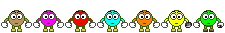
|
|
|
flak monkey
|
| posted on 3/1/08 at 07:58 AM |

|
|
Stick another 256 to 512mb of ram and a good graphics card in and you should be ok... 
David
PS you can always swap the bits from mine into your current case   
Sera
http://www.motosera.com
|
|
|
BenB
|
| posted on 3/1/08 at 09:22 AM |

|
|
512Mb running XP!!! Rather optimistic...
1Gb-2Gb is my preferred RAMage.... especially for complicated stuff like CAD.
|
|
|
chrisg
|
| posted on 3/1/08 at 08:50 PM |

|
|
Er...right...blimey.
Thanks for the offer Graeme, is all this memory the same or do I need a specific type to match my motherboard?
How would I find out which graphics card I have?
I can strip gearboxes all day but electrickery baffles me!
Cheers
Chris 
Note to all: I really don't know when to leave well alone. I tried to get clever with the mods, then when they gave me a lifeline to see the
error of my ways, I tried to incite more trouble via u2u. So now I'm banned, never to return again. They should have done it years ago!
|
|
|
MikeRJ
|
| posted on 3/1/08 at 11:45 PM |

|
|
If you are using integrated graphics then a decent(ish) graphics card will certainly help.
|
|
|













