Alan B
|
| posted on 27/2/08 at 11:23 PM |

|
|
Serious PC problem
Well it's serious to me at least.....
After running HP's system recovery to try and cure severe sluggishness I was having I now have the following problems...
1) It started without me logging on (not a biggie as such)
2) All my files on the desktop seem to have vanished
3) The application shortcuts are still there but when clicked I get something like "you can only run programs that are installed"...after
checking they certainly seem to be installed..
Any clues?
Cheers,
Alan
Oh yeah all my internet bookmarks have gone too...like as if as a user I don't exist anymore....
|
|
|
|
|
Paradoxia0
|
| posted on 27/2/08 at 11:36 PM |

|
|
I hate to point this out, but as far as I know the HP system restore takes the system back to "out of the factory" settings...
This means all applications, data etc will have been wiped. Back to how you took it out of the box!
I am guessing that isn't what you were after....
Mark
|
|
|
Mr Whippy
|
| posted on 27/2/08 at 11:37 PM |

|
|
do you have the option to restore the system to an earlier date? That has got me out of trouble a few times.
Fame is when your old car is plastered all over the internet
|
|
|
joneh
|
| posted on 27/2/08 at 11:40 PM |

|
|
Its gone back to manufacturers settings. Try a search for a known file to see if it is archived somewhere. I think its all gone tbh.
Jon
|
|
|
Alan B
|
| posted on 27/2/08 at 11:40 PM |

|
|
Thanks guys...I'll look at restore
|
|
|
Alan B
|
| posted on 27/2/08 at 11:42 PM |

|
|
There are a few known files I can't find yet installed progams all seem to be intact...
|
|
|
Fozzie
|
| posted on 27/2/08 at 11:47 PM |

|
|
I am sure a puter techie will be along soon, but it seems as though its done an HP system restore/recovery.....usually only used when the systems
unusable  ie (back to when you got it), as opposed to a windows restore (back to last saved)...... ie (back to when you got it), as opposed to a windows restore (back to last saved)......
Can you do a search for a file you know of and see if it finds it?...(Start > search)....
Fozzie 
edit to add...there were no replies when I started mine...that'll teach me to natter on msn  .......doh! .......doh!
[Edited on 27-2-08 by Fozzie]
'Racing is Life!...anything before or after is just waiting'....Steve McQueen
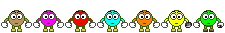
|
|
|
Mr Whippy
|
| posted on 27/2/08 at 11:52 PM |

|
|
oops what a bummer
I'll bare that in mind if I ever think of using a recovery disk. Annoying if they never mentioned it would do that.
are you doing a search by date range?
[Edited on 27/2/08 by Mr Whippy]
Fame is when your old car is plastered all over the internet
|
|
|
Alan B
|
| posted on 28/2/08 at 12:02 AM |

|
|
Yeah very annoying...didn't say a thing about losing data...good job my important files are on other drives......still a major pain though...
Thanks everyone so far..
|
|
|
Humbug
|
| posted on 28/2/08 at 06:51 AM |

|
|
If it hasn't actually reformatted the disk, you could try PC INSPECTOR™ File
Recovery to look for "deleted" files and recover them. I've used it a couple of times OK. Just depends if a) the disk has been
reformatted and b) the extent that the system, recovery has overwritten space used by your files.
May be worth a try, anyway
|
|
|
r1_pete
|
| posted on 28/2/08 at 08:28 AM |

|
|
These manufacturer recovery discs are a bit of a con, they do not re-install the operating system, they are just a track for track image of the hard
drive as it left the factory, with a new PC you pay for a windows license, you should get a proper MS install disk and another disk with the
manufactureer specific drivers, but you dont.
What the system restore does is overwrite whatever is on the hard drive with the system image on the recovery disk, it works at the 'machine
leve' and takes no account of what is already on the disk it just overwrites it. If your system was on a FAT32 disk, and you initialise it NTFS,
then restore from the CD, you will have a FAT32 disk again, thats how basic it is.
Sorry to confim it, but you've lost anything you installed, and any files, unless they are on a different hard drive.
Hardware is pretty resillient, but its best to have second hard drive for installed components and files, or with a laptop have a usb drive jacket and
disk to back up to.
Rgds.
Pete.
|
|
|
Mr Whippy
|
| posted on 28/2/08 at 08:40 AM |

|
|
in that case when I get home I'm just going to copy my whole computer system on to my external hard drive.
hmm if I do that will it copy everything? propery enough that if my c: drive went tits up I could reload it back and I would work as before??
Fame is when your old car is plastered all over the internet
|
|
|
Humbug
|
| posted on 28/2/08 at 08:45 AM |

|
|
quote:
Originally posted by Mr Whippy
in that case when I get home I'm just going to copy my whole computer system on to my external hard drive.
hmm if I do that will it copy everything? propery enough that if my c: drive went tits up I could reload it back and I would work as before??
...only if you do a complete disk image. If you just go into Windows and try to copy C: to e.g. D:, it will copy the files but not all the system
info. One way might be to use a Linux CD to boot the PC, then do a disk image copy
|
|
|
Lippoman
|
| posted on 28/2/08 at 08:47 AM |

|
|
Not a con, a business model.
The recovery discs are an image of the hard drive as delivered. The main reason for this is that there are so many ways to fail in a standard Windows
installation for inexperienced computer users. This has caused all major to make a simple click-through way of restoring the system to original
status.
The manuals for the recovery disc usually state the need for a backup of the system before performing a system recovery to avoid loss of data.
Also you pay for a Windows license, in the same way if you buy only a license from Microsoft you get no media with the software at all. If you buy a
retail package that contains media+license. Most OEM are happy to supply a Windows installation disk (at a charge).
BR,
L
|
|
|
r1_pete
|
| posted on 28/2/08 at 09:00 AM |

|
|
Business model or con, they also lock you in to that supplier for upgrades, replacement parts or whatever. Upgrade your graphics card, or similar
component, run system restore and see what happens. They provide no facility to create an updated restore CD.
They don't include 3rd party drivers in the base system either, as MS do, you do not get a cut down license, but you don't get the full
flexibility the oem software offers.
|
|
|
James
|
| posted on 28/2/08 at 09:10 AM |

|
|
quote:
Originally posted by Mr Whippy
hmm if I do that will it copy everything? propery enough that if my c: drive went tits up I could reload it back and I would work as before??
Nope!
Get hold of Norton Ghost.... create an entire disk image on another HDD.... that's about the quickest and simplest way.
HTH,
James
------------------------------------------------------------------------------------------------------------
"The fight is won or lost far away from witnesses, behind the lines, in the gym and out there on the road, long before I dance under those lights."
- Muhammad Ali
|
|
|
Mr Whippy
|
| posted on 28/2/08 at 09:26 AM |

|
|
quote:
Originally posted by James
quote:
Originally posted by Mr Whippy
hmm if I do that will it copy everything? propery enough that if my c: drive went tits up I could reload it back and I would work as before??
Nope!
Get hold of Norton Ghost.... create an entire disk image on another HDD.... that's about the quickest and simplest way.
HTH,
James
oh right, I thought that was a bit optimistic , cheers 
Fame is when your old car is plastered all over the internet
|
|
|
Lippoman
|
| posted on 28/2/08 at 11:08 AM |

|
|
r1_pete:
About "updated restore CD", does Microsoft provide that feature? No.
If you install other hardware you just have to install the appropriate drivers for it. It's the same wheteher you use an OEM restore disk or a
Windows install disk. I've not run across any hardware that I have not been able to get up and running using OEM recovery disks and the drivers
supplied with the product (yet).
About 3rd party drivers with Microsoft: MS charges a great deal for the certification of hardware, and only certified hardware makes it to Windows
distributions. And even after paid certifications MS may change something in their later Windows updates that makes your drivers fail, and they do not
inform you in advance.
I've worked in support for Microsoft, one of the major computer companies as well as for an accessory manufacturer, so I've seen the
problem from different sides...
Mr Whippy:
Norton Ghost or other image creating software, as recommended by James. Keep applications and Windows on one drive and store everything else on an
other. Also backup all important data on an external device (CD, DVD or external HDDs). It is rare that disks die without warning, but it still does
happen...
|
|
|
r1_pete
|
| posted on 28/2/08 at 12:24 PM |

|
|
Lippoman
As you can tell I'm not a fan of cloning, which is effectively how these manufacturers build PC's. But your ability to craft and build a
PC system your way is taken away by this method of recovery, if you use it.
I too have been in the computer industry for years, and backup and recovery needs to be built in to the way the system is designed, including
something called a "recovery disk" leads the non PC specialist to belive his system can be recovered as is the case at the start of this
post, it should be called the "restore this pc to how it was when you bought it disk"
Operating systems, programs and drivers can be re-installed, data can't, so, Data should be stored in personal directories and backed up
regularly.
Should the hard disk be corrupted or lost, re-installing the operating system from an OEM disk exmines the hardware and installs appropriately to the
current config, not how it left the factory, other drivers and programs can then be installed, and finally the data restored.
Lastly, if I scrap my current PC I can keep the license for the next pc, but I have no install media for that pc. Yes its down to cost, but an extra
£10 or so for all the right media is worth it IMHO.
[Edited on 28/2/08 by r1_pete]
[Edited on 28/2/08 by r1_pete]
|
|
|
RazMan
|
| posted on 28/2/08 at 02:06 PM |

|
|
Sounds to me that the recovery disc has simply reinstalled Windoze and all of your original software is still there - but Windoze doesn't know
its there (no registry enties)
The best way is to reinstall your progs and then you will be able to access your data again.
Cheers,
Raz
When thinking outside the box doesn't work any more, it's time to build a new box
|
|
|
onzarob
|
| posted on 28/2/08 at 02:47 PM |

|
|
quote:
Originally posted by RazMan
Sounds to me that the recovery disc has simply reinstalled Windoze and all of your original software is still there - but Windoze doesn't know
its there (no registry enties)
The best way is to reinstall your progs and then you will be able to access your data again.
that what i just typed and lost have look in c:\documents and settings\ directory there will be a user-name double click and the my documents
directory will be there. Try and save your documents before doing any more software installs 
|
|
|
r1_pete
|
| posted on 28/2/08 at 02:50 PM |

|
|
Nice thought Raz, you'd have to guarantee the disk is absolutely identical to how it was, each peice of data (inc progs and drivers) is in the
same position in the same sector as it was before restore. Sorry but the system moves stuff about as it expands, so something cricial to most
applications will have been wiped, and any old data space is marked for re-use.
|
|
|
onzarob
|
| posted on 28/2/08 at 02:56 PM |

|
|
quote:
Originally posted by r1_pete
Nice thought Raz, you'd have to guarantee the disk is absolutely identical to how it was, each peice of data (inc progs and drivers) is in the
same position in the same sector as it was before restore. Sorry but the system moves stuff about as it expands, so something cricial to most
applications will have been wiped, and any old data space is marked for re-use.
What your saying is right for deleted files, what has happen here is the OS has been replaced in the windows directory, not the file structure. the
document and setting directory is still there, that is why the icons are still present for the programs, but the programs are no installed correctly,
as raz-man says the registry has been replaced.
Some restore cd's have different options, some are image files using ghost or PQI. other are scripted/unattended installs. The later installs
don't always format the partition.
|
|
|
RazMan
|
| posted on 28/2/08 at 03:53 PM |

|
|
Yep, so if you reinstall a prog like Office you can then open your word docs as usual as long as your 'my documents' folder is intact. The
same goes for any other progs you had, but you will need to reinstall them all to get your system back to normal. As your icons are still there on the
desktop I suspect a format was not done (or they would be wiped too)
You can reinstall Windoze as many times as you want - it will never overwrite your data unless you select the 'format disc' option at the
start of the install .... in which cas all of your precious data will be well and truly rogered.
[Edited on 28-2-08 by RazMan]
Cheers,
Raz
When thinking outside the box doesn't work any more, it's time to build a new box
|
|
|













